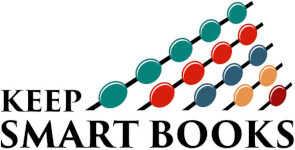A common mistake I find many QuickBooks® users make is with the Undeposited Funds account. When you create a new company file, QuickBooks® automatically creates the Undeposited Funds account. It acts like a holding account similar to a cash drawer until you go to the bank to make your full deposit of cash and checks. If you follow the flow chart on your QB for desktop home screen it guides you to Create Invoice, Receive Payments, and Record Deposits. You will notice that the payments you have received against open invoices are being held in the undeposited funds account “Record Deposits icon”. The beauty about this account is that it allows you to lump your payments together to create a single deposit into your banking register that matches exactly what you’ve deposited at the bank or batched credit card payments! The common mistake occurs when the QB user receives the payment correctly but then makes a data entry deposit into the banking register using an income account. The problem is now you have overstated your income. You have booked income by receiving the payment against your open invoice AND into your banking register with the income account. I’d hate to have you pay more income tax than necessary! Yikes! If you have made this common mistake, contact a QuickBooks ProAdvisor® (or me!) to help resolve the error and begin using the steps above properly to eliminate this common mistake. Happy Bookkeeping!
Recent Posts
Search by Tag
Apps (16)
Assets (4)
Balance Sheet (4)
balance sheets (2)
Cash Flow (9)
Compliance (8)
Contractors (4)
CRM (1)
data entry (7)
domestic workers (1)
Employees (1)
Equity (1)
Expenses (7)
Financial Statements (10)
Liabilities (4)
Marketing (10)
Payroll (3)
Peace of Mind (14)
Real-Time Accounting (9)
Referrals (2)
Revenue (5)
small business owners (22)
successful entrepreneurs (12)
Tasks (7)
Technology (9)
Time Management (9)
Year-End (2)